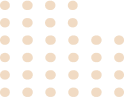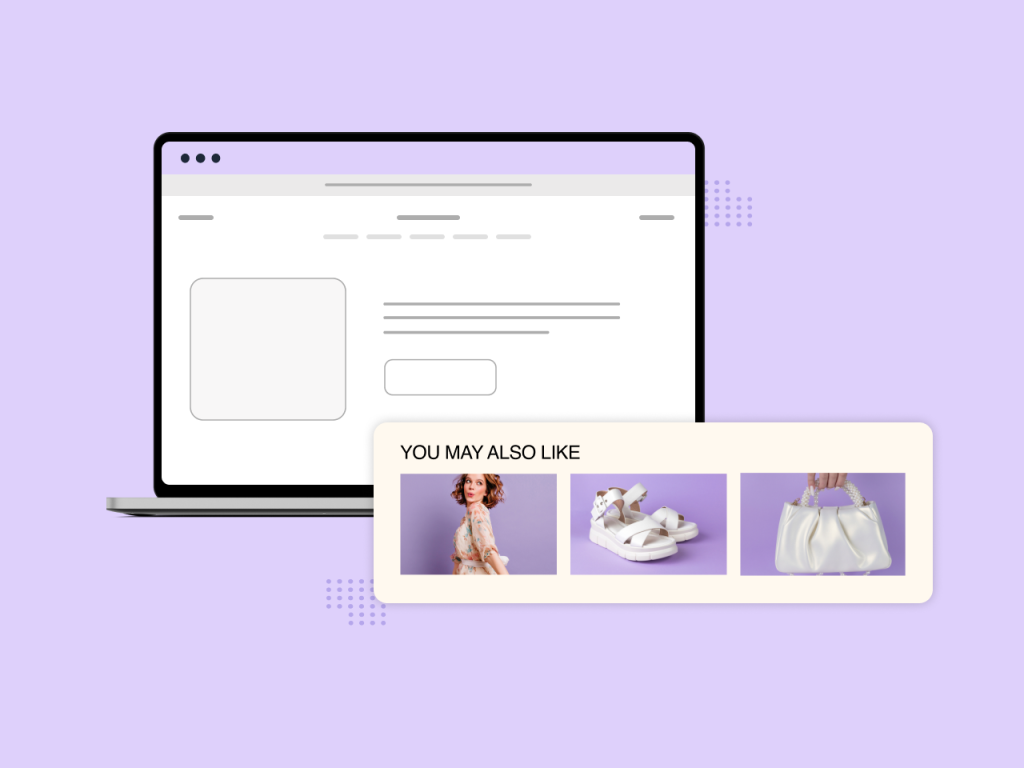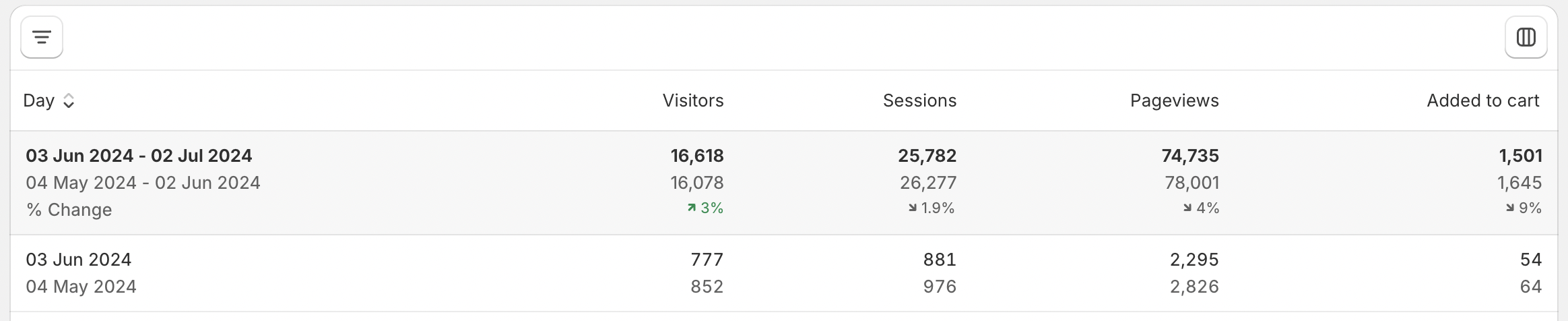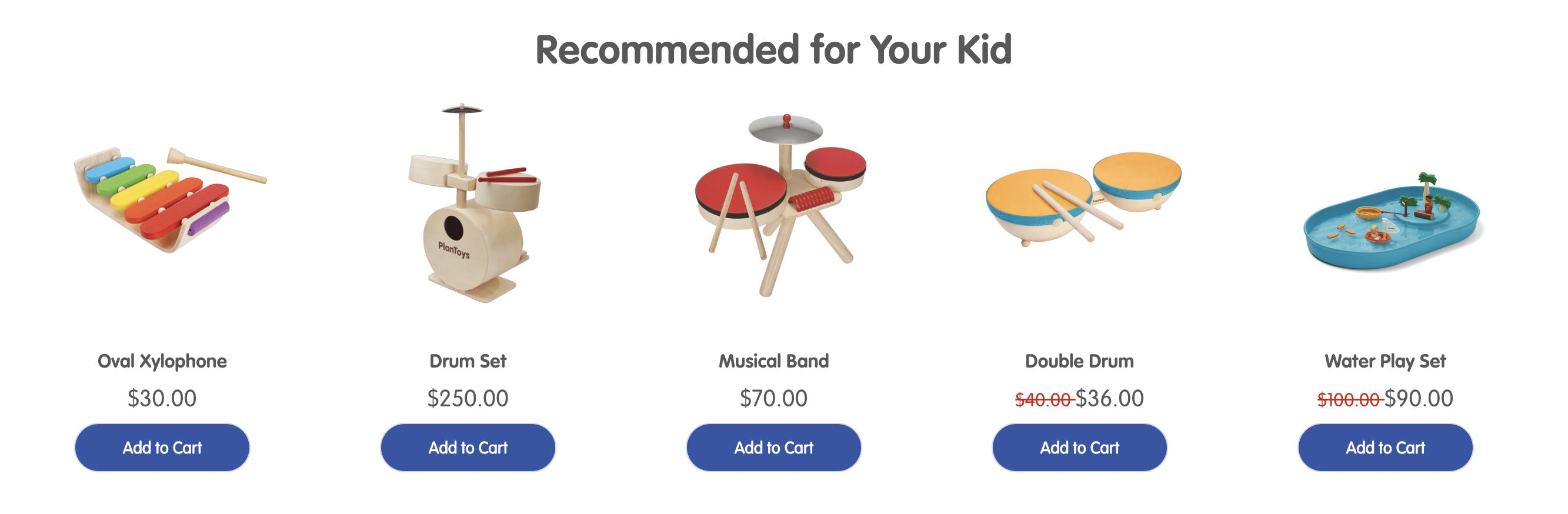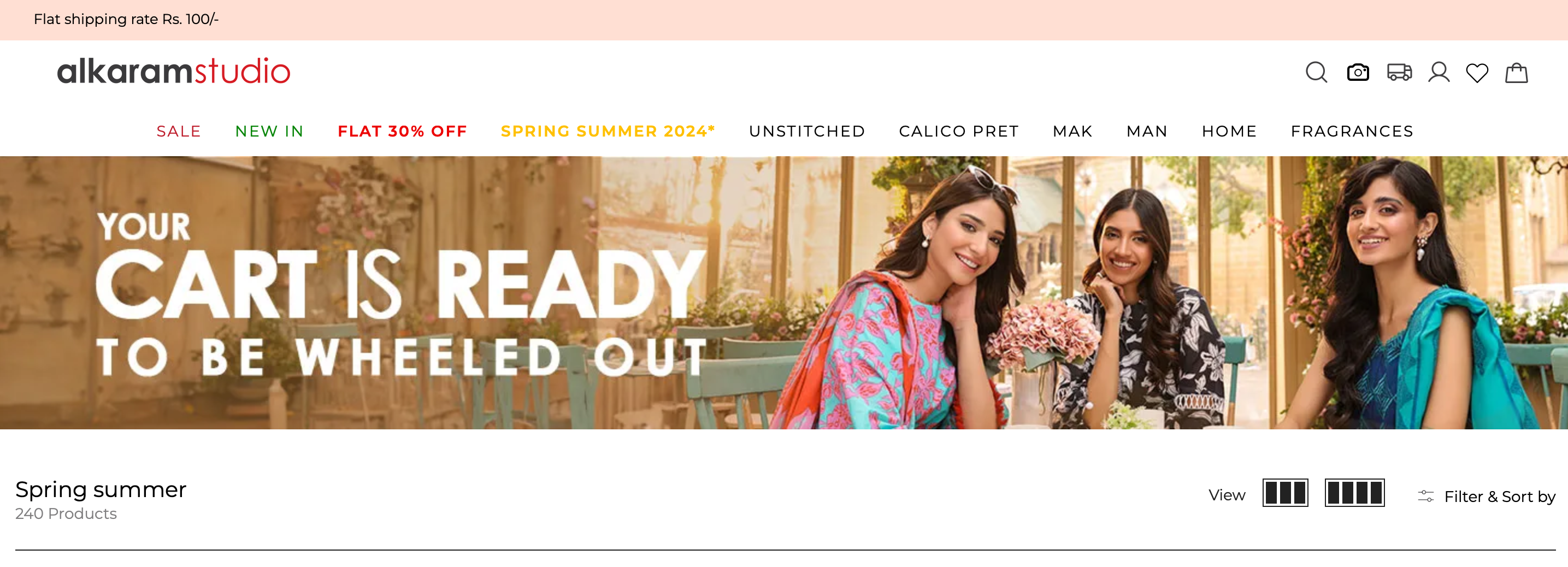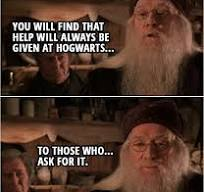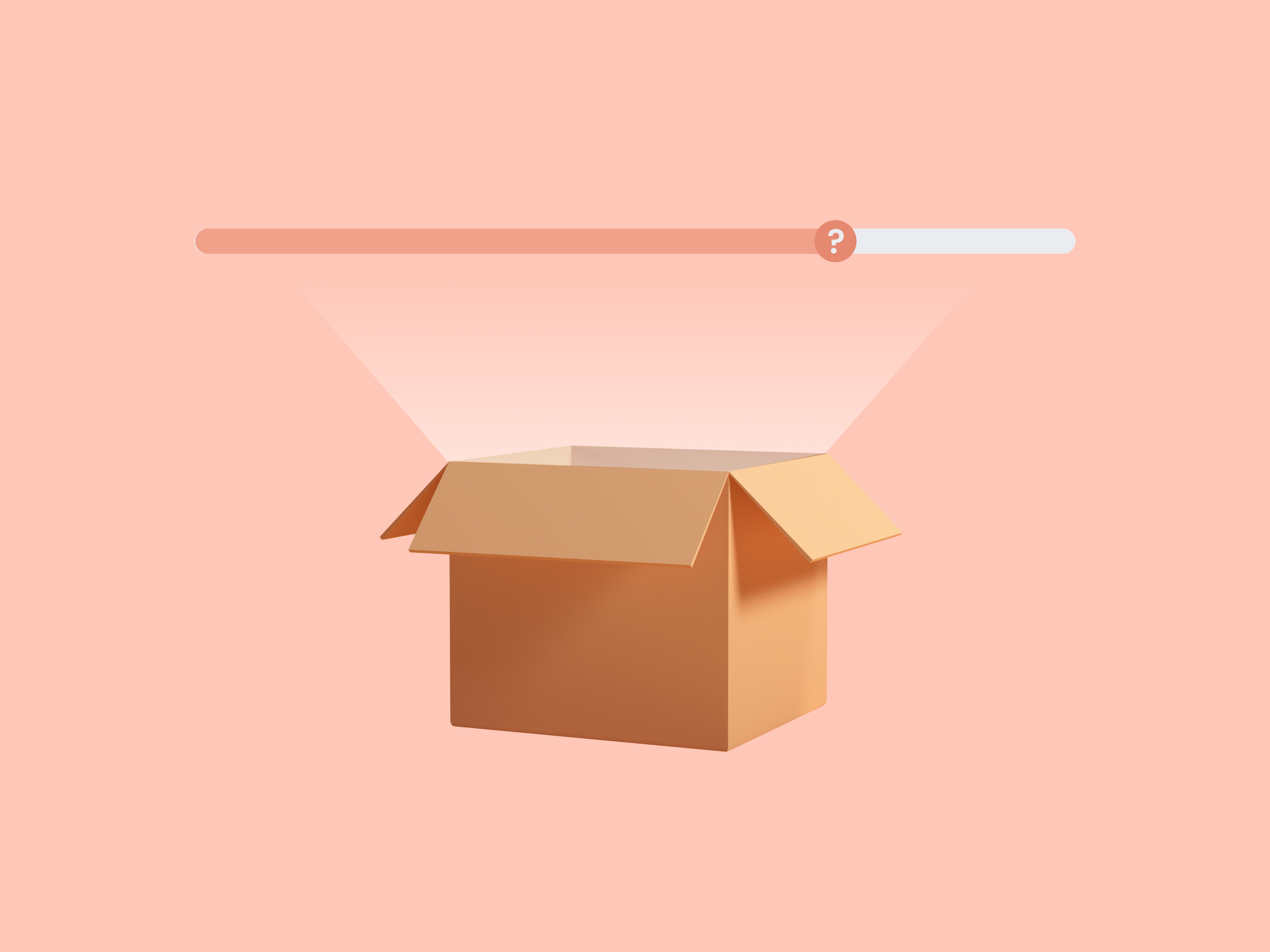At the end of this read, you’ll walk away with answers to:
- What’s the difference between Conversion Rate Optimization & Website Personalization? Why do I need both?
- What Signs Indicate It’s Time to Start Personalizing?
- What All Can I Do to Personalize My Store?
- How Can I get better conversions within 3 months?
- Where can I try personalizing my store for free?
Why Are AI Recommendations Really Needed?
A shopper comes to your website and decides whether to stay or leave based on what they see and experience. By showing personalized recommendations, visitors are more likely to stay on the website and keep shopping until they hit “Pay Now.” Conversion is great; everybody is happy.
It’s critical to have a solid customer base before you start experimenting with personalization. Without sufficient data on customers, the algorithms won’t yield meaningful results. If I had a store, I’d start populating recommendations as soon as I hit 1000 visits/day.
What’s the difference between Conversion Rate Optimization & Personalized Recommendations? Why do I need both?
While one complements the other, both have their own purposes.
Conversion Rate Optimization (CRO):
CRO is like rearranging and improving a physical store to make sure more people who walk in end up buying something.
Personalized Recommendations:
Having personalized recommendations is like a salesperson in the store who recognizes you, remembers what you like, and makes recommendations just for you.
What Signs Indicate It’s Time to Start Personalizing?
Monitor these metrics
- Short average session durations? Your content isn’t engaging the user enough.
- Low add-to-cart rates? Your users are leaving without even finding the right products.
- Low Pageviews to sessions ratio? Your visitors are not browsing through enough products
These are the direct metrics that get impacted by a lack of personalization.
Check customer feedback
Look for feedback from support interactions, negative reviews (including third-party sites), and survey responses. Identify major concerns like irrelevant content, generic recommendations, and frustration with finding desired items.
What All Can I Do to Personalize My Store?
- Show recently viewed products:Visitors might forget what they clicked on. Displaying items they’ve recently viewed or added to their cart helps them easily find these products again without searching, making navigation much simpler.
- Personalized recommendations:Make your recommendations your most rewarding sales engine. Show contextual recommendations based on your visitors’ browsing and buying data. Did you know that about 35 percent of all sales on Amazon happen via recommendations? Crazy!
- Targeted personalization:Show personalized banners to specific segments of visitors to offer discounts, showcase new collections, and more. You can get creative with this. For instance, show personalized banners to people who have items left in their carts!
How Can I get better conversions within 3 months?
I’d check what the champions in my industry are doing differently and compare all my pages to theirs.
Here’s my two cents:
Pre-requisites:
- UX improvements (easy navigation & quick checkouts)
- Engaging recommendations
- Placing CTAs to encourage the next best steps on each site
For drop-offs on:
Homepage:
- Start with talking about your brand / iconic products. What do you stand for?
- Let visitors see what other people are buying; show your best sellers.
- Drive Urgency with “Only 4 left in store.”
- Limited Time Discounts, “Sale ends in 4 hours,” pushes for quick decisions.
- Here’s a good example of a Home page by one of our clients.
Product Page:
- Show kick-ass product images & eye-catching descriptions.
- Engage people with relevant product suggestions.
- Show social proof – number of reviews or live visitor counts: “26 people are viewing this product.”
- One of our customers has an all-star product page for your reference.
Cart:
- Use a slide-out cart (users can keep shopping without navigating away, encouraging upsells).
- Show recommendations within your cart to allow value upselling.
- Encourage larger orders with free shipping.
- For instance, check out our cart recommendations running on this store. PS: You’ll have to add something to the cart to view them.
Where Can I Try Personalizing My Store for Free?
You can explore different personalization, upsell, and cross-sell plugins on the Shopify App Store.
Have Any Questions?
Drop a hey to my go-to person (Sachi Dalmia, CX lead, ConvertWise) for all things website conversions at sachi.dalmia@webengage.com